Tired of dealing with tiny plastic SIM cards? You’re not alone. Whether you’re switching carriers, travelling abroad, or just trying to simplify your digital life, an e SIM (embedded SIM) offers a smarter, faster, and more flexible way to stay connected.
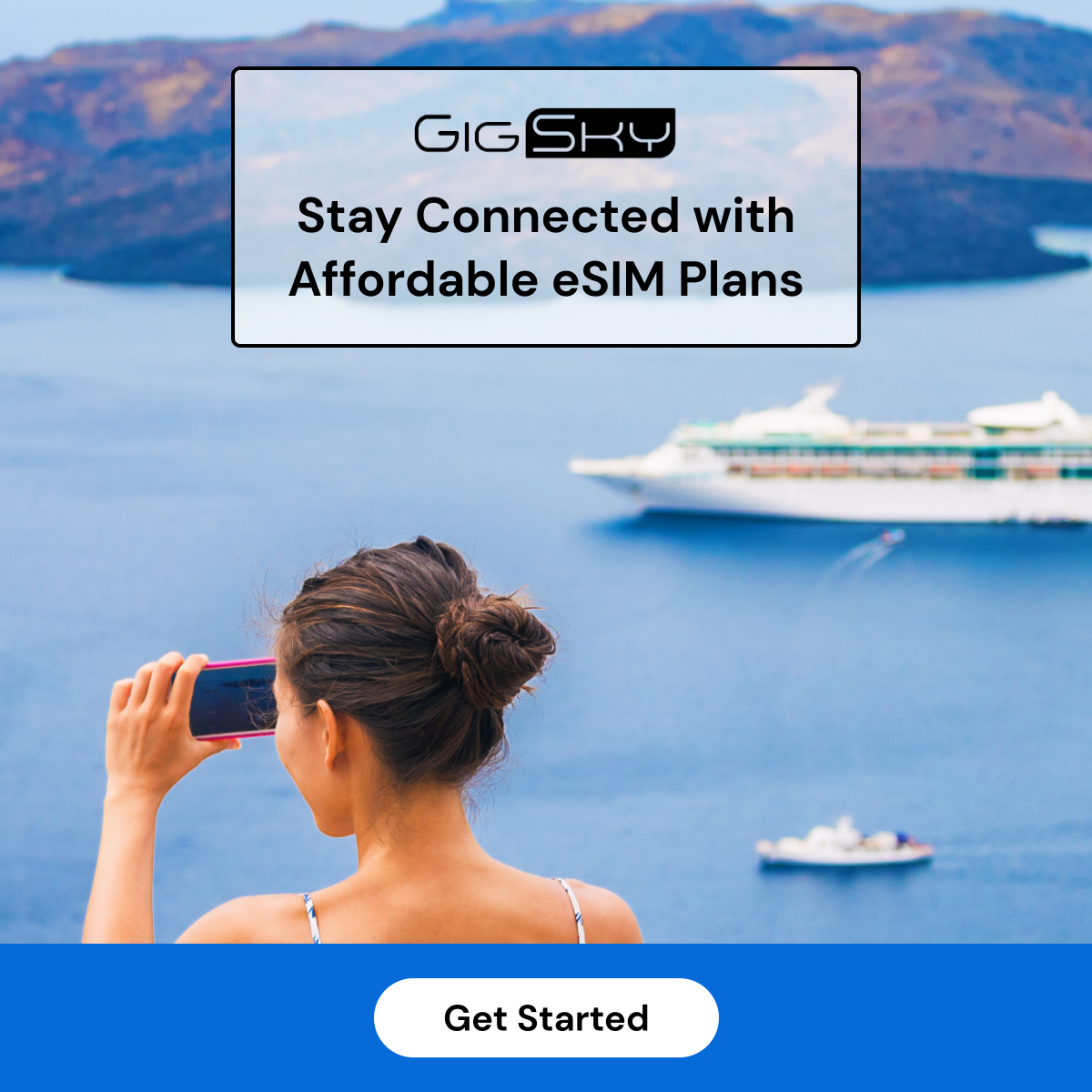
But if you’re wondering how to get started or activate it on your device, this guide has you covered. Below is a clear walkthrough to help you activate your eSIM without the confusion.
Firstly, what Is an eSIM?
An e-SIM is a digital SIM built right into your phone. Unlike traditional SIM cards that you insert into a tray, an eSIM is embedded in your device’s hardware, allowing you to download SIM profiles over the air. It has various benefits:
- No waiting for a SIM card delivery
- Easily switch between carriers
- Perfect for international travel via global eSIM plans
- Seamless activation via an eSIM app
Step 1: Check If Your Phone Supports eSIM
Before diving in, make sure your device is eSIM-compatible. Most newer models from Apple, Samsung, Google, and Motorola already support it.
How to check?
- On iPhone: Go to Settings → General → About. If you see “Digital SIM” or “eSIM”, you’re all set.
- On Android: Look for Settings → Network & Internet → Mobile Network → Advanced. If there’s an eSIM option, your device supports it.
However, your carrier must support eSIM too. Most major carriers do, but if you’re looking for global flexibility, consider using a global eSIM plan from well-known providers.
Step 2: Choose Your eSIM Plan or Carrier
Depending on your needs, you can either contact your current carrier and request an eSIM activation or download an eSIM app to explore regional and roaming eSIM plans. If you are travelling soon, instead of paying sky-high international charges, opt for a global eSIM plan. These plans let you stay connected in multiple countries without swapping SIM cards or dealing with roaming charges.
Step 3: Scan the eSIM QR Code or Enter Details Manually
Once you’ve chosen a provider, you’ll usually receive a QR code or activation instructions via email or in-app.
To activate:
- Open Settings on your phone
- Tap Mobile Data → Add Cellular Plan
- Use your camera to scan the QR code (or enter details manually)
- Give it a few seconds. Once recognized, your new eSIM profile will be added.
Step 4: Set Your Preferred Line (For Dual SIM Devices)
If you’re using both a physical SIM and an eSIM, your phone will ask which one to use for calls & texts, mobile data, iMessage/FaceTime, etc. This is especially handy when using eSIM roaming while keeping your home number active for calls.
Step 5: Test Your Connection
Make a call, browse the web, or check your network bars. If everything’s working, then your eSIM is now live.
Whether you’re a frequent flyer, digital nomad, or someone who just loves less clutter, eSIMs are the future of mobile connectivity. With the rise of eSIM apps and flexible roaming plans, switching networks or staying connected abroad is now simpler than ever.